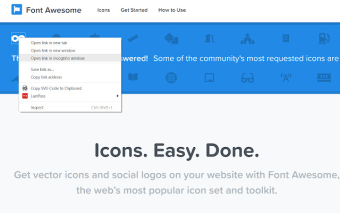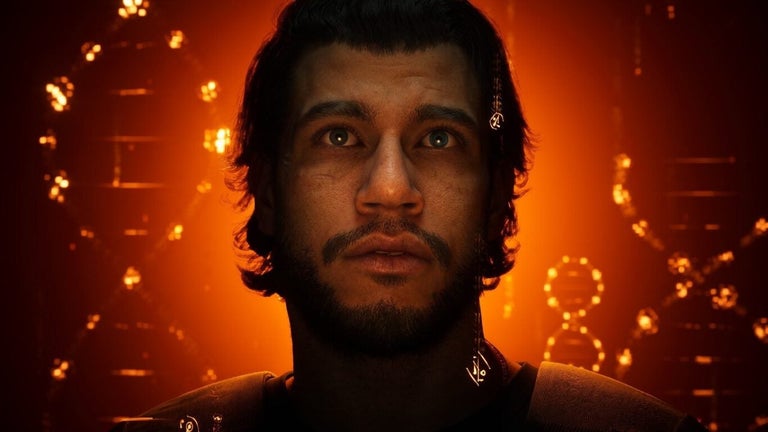Chrome Extension - Copy Inline SVG Code to Clipboard
This Chrome extension allows you to copy inline svg code to your clipboard.
Inline SVG stands for Scalable Vector Graphics and is also known as an image vector. It's basically a graphic that can be scaled up to any size. With it, you can easily use your own designs or create something totally new and unique.
It's completely free and there are no charges for using it.
All you have to do is right click on an inline SVG and select the "Copy SVG Code to clipboard" option.
Once you have copied it, you can paste it anywhere you want in the application you use, in any HTML, CSS, or Javascript code.
It's also possible to copy SVG code directly to the clipboard from other apps, for example from Inkscape.